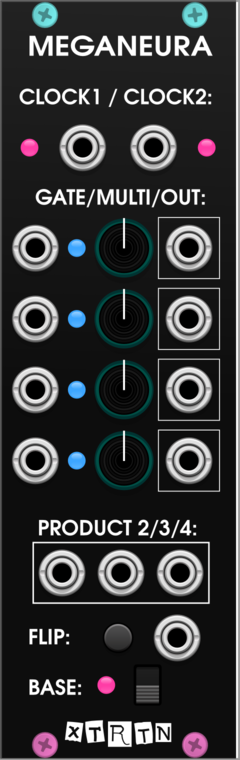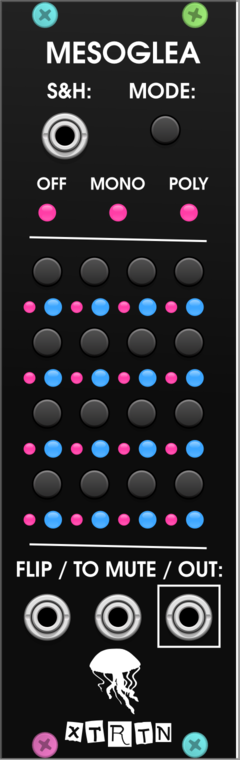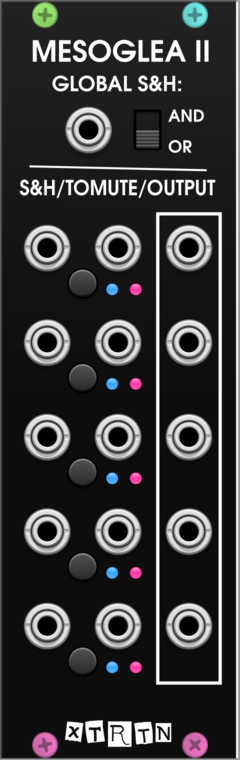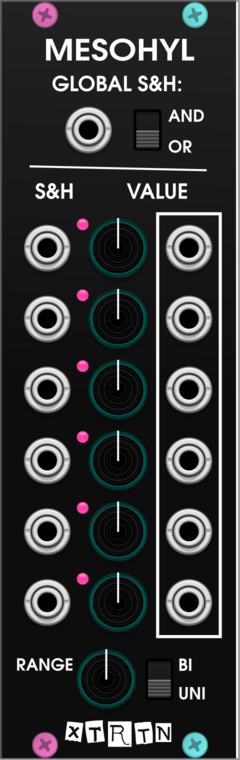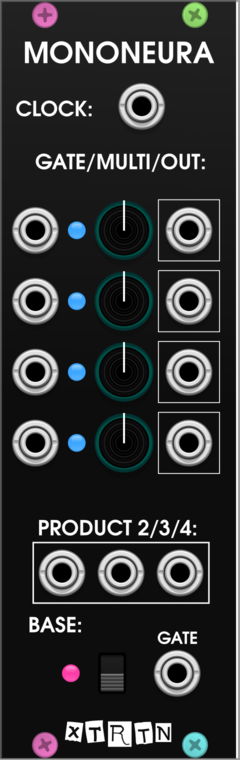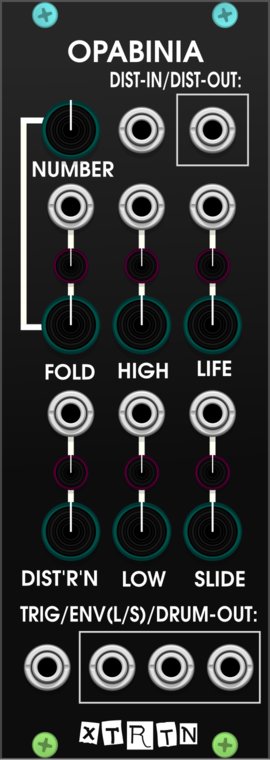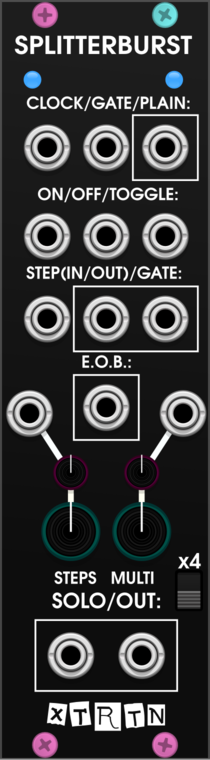Modules
XTRTN modules for VCV Rack. Get them here. See the source code here.
Contents
Hallucigenia
Evolving, mutating random sequencer. Ideal for generative patches.

Demonstration video by Omri Cohen.
This module behaves much like an ordinary sequencer with notes and gates. However, the notes and gates on this
sequencer may be subjected to "mutations", with each mutation having a probability of randomising each note and gate.
You cannot manually set notes in this sequencer, but instead you have fine control over the randomisation events. This
makes the module well suited to long and generative music.
Inputs
- Clock - Trigger to advance along the sequence by a step.
- Zero - Trigger to disable all gates, set each note to '0'.
- R'nd'm - Trigger to randomise (mutate) every note and gate. Equivalent to triggering Mutate with maximum Mutation Rate.
- Mutate - Trigger to mutate a ratio of steps determined by the Mutation Rate parameter. A mutated step will be randomised both in terms of its note and whether or not its gate is active. The probability of the gate being active is determined by the Gate/Trig Density parameter.
- Reset - Trigger to return to the first step.
- Save (Polyphonic) - Trigger to memorise the current state (notes and gates). 16-slots, one for each channel in the polyphonic cable.
- Load (Polyphonic) - Trigger to return to a memorised state (depending on which of the 16 channels is triggered).
- S&H - Sample and hold trigger. If connected, the note-output will only update to the note on the current step when triggered. May be used
along side the Auto-S&H parameter.
Outputs
- Gate - Outputs a signal if the current step has a gate enabled.
- Trig - Creates a pulse when the sequencer moves to a state containing a gate.
- Note - Outputs a signal equal to the note of the current step. This value is multiplied by the Note Range parameter.
- Step - The progress (from 0V to 10V) of the sequence through its steps.
- EOP (End of pattern) - Creates a pulse at the end of the sequence.
Parameters
- Sequence Length - The number of steps taken into the sequence before looping.
- Mutation Rate - The probability of a step being mutated. See the Mutate input.
- View Mode - Selects a mode for the 16-light display. Mode 0 shows the progress through the sequence. Mode 1 shows the active gates.
Mode 2 shows the sequence notes.
- Gate/Trig Density - Determines the probability of a gate being enabled on mutation. See the Mutate input.
- Note Range - The number of octaves available to notes in the sequence. See the Note output.
- Auto S&H - When enabled, behaves much like the S&H input but triggers whenever the Trig output would emit a pulse. May be used along side
the S&H input, in which case the note will update whenever either update-condition is met.
Heraldry
Blank module. Show your devotion.

Turn the tempo on your tracks up until it blurs into a wall of kick drums. No, this module won't do that for you. Do it
yourself. This is not a guide, this is an order. 3600BPM or else.
Ichneumonid
Switch between signals randomly or deterministically without creating discontinuities.

Ichneumonid offers a unique way of seemlessly combining incoming signals - without compromising the
characters of the incoming signals - by waiting for the signals to "intersect" one another before switching.
This way, there are no jumps when switching between signals, as both signals will be outputting the same voltages
at the moment of switching. Ichneumonid gives detailed control over the probabilities of switching from signal to
signal by the dedicated Arrival/Departure probability parameters, as well as a general Crossing probability parameter.
The transition between signals may be made deterministic (with with the Always switch) or even more gentle with the
U2UD2D mode.
Inputs
- Shapes - Incoming signals to be weaved-together into the outgoing signal.
- Select - Start outputting the values from an incoming signal.
- Enable - While this input is recieving a gate signal, the corresponding incoming-signal will be available for Ichneumonid to switch to.
If the input is not connected, then the module treats it as always recieving a gate.
Outputs
- Output - The outgoing signal. Probably the most import output!
- Switched - Emits a pulse whenever a cross-over switch occurs.
- Gate - Outputs a gate while the corresponding signal is selected.
Parameters
- Crossing - Probability of attempting a cross-over at an intersection. Cross-overs also require successful arrivals and departures in order
to occur.
- Arrive - Probability of successfully arriving at this signal when attempting a cross-over to it.
- Depart - Probability of successfully departing from this signal when attempting a cross-over away from it.
- Always - Treat all probabilities as 100%. Always crosses-over when given a chance. Makes the module deterministic.
- U2UD2D - "Upwards to Upwards, Downwards to Downwards". If enabled, signals must either be both increasing or both decreasing in order
to cross-over.
Meganeura
Tempo multipliers with two clocks, ideal for creating speedcore.
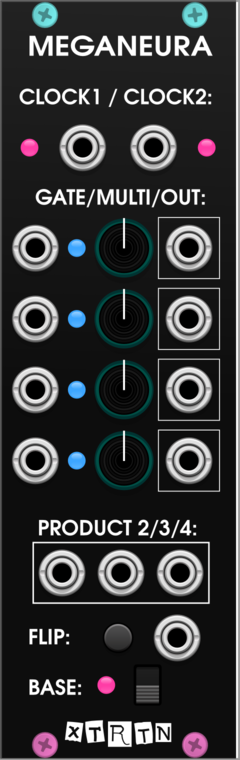
Meganeura is ideal for speeding-up your drums at will. Alongside each tempo-multiplication knob is an output,
sending out an accelerated version of an incoming clock signal. These multipliers may be enabled or disabled
automatically, making Meganeura a possible quadruple burst-generator. The product-outputs are perfect for
efficiently reaching higher tempos, and by toggling the multipliers, these product outputs can create more interesting
and complex drum behaviours. A simplified version, Mononeura, has also been created, removing the
(often uneccessary) secondary clock input.
Inputs
- Clock1 - Incoming clock signal to tempo-multiply. You can alternate between using the Clock1 and Clock2 signals with the Flip input.
- Clock2 - Alternative clock signal. See Clock1.
- Flip - Trigger (with button press or incoming pulse-signals) to switch between using Clock1 and Clock2.
- Gate - Activates the adjacent multiplier while recieving a gate signal. If disconnected, then the multiplier will be activated by default.
Outputs
- Out - Output the selected incoming clock signal, but with the tempo multiplied by the adjacent multiplier (if activated). If the multiplier is not
activated, then this will behave differently according to the Base parameter.
- Product X - Outputs the selected incoming clock signal, but with the tempo multiplied by the product of the first X multipliers. Deactivated
multipliers are taken as having a x1 Multiplication.
Parameters
- Multi - The multiplication-level of a tempo-multiplier.
- Base - If enabled, then deactivated multipliers will output the incoming clock-signal without multiplication. If disabled, then deactivated
multipliers output nothing (except through the Product outputs).
Mesoglea
Polyphonic mutes and flipping-gates with sample-and-hold.
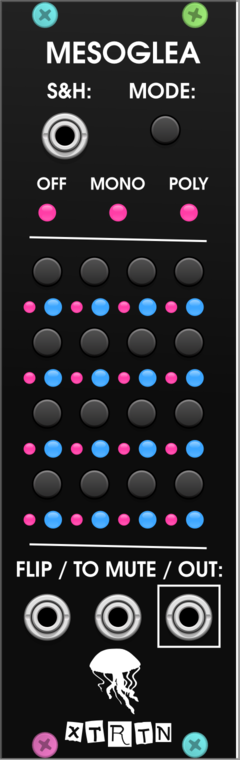
For an easier-to-use version, see Mesoglea II.
Timing matters when muting and unmuting instruments - Mesoglea will help to synchronise mutes and other changes
to an incoming clock signal. By sending a polyphonic channel with incoming instruments through the To Mute input,
you will be able to mute and unmute each instrument with perfect timing. Alternatively, without the To Mute input,
this module will output perfectly timed gate signals. It is also easy for Mesoglea to perform both of these tasks
simultaneously (read the To Mute section in Inputs).
Inputs
- Flip (Polyphonic) - Trigger on the Nth polyphonic channel to send/retract a flip-command to the Nth gate.
- To Mute (Polyphonic) - Signals sent through the Nth polyphonic channel will pass through to the output if the Nth gate is on, and will be muted otherwise. Due to the way polyphonic-channels work, this rule will also apply to any Mth channel for M less than N. It is recommended, if using both gates and mutes simultaneously, to reserve the first 8 gates for mutes and use the bottom 8 gates as plain gates.
- SandH (Polyphonic) - Execute flip-commands. Behaves differently according to the Mode parameter.
Outputs
- Out (Polyphonic) - By default, outputs 10V on channel N if gate N is on, and 0V otherwise. However, the 10V output may be replaced with
other signals (see the To Mute input).
Parameters
- Mode - Affects the behaviour of the Sample and Hold input:
- Off mode: flip-commands are executed immediately with or without SandH input.
- Mono mode: flip-commands are executed in unison whenever an SandH signal is recieved on any polyphonic or monophonic channel.
- Poly mode: an SandH trigger on the Nth polyphonic channel will only execute a flip-command on the Nth gate.
- 16 unlabelled gates - Each gate has a button and two lights. The blue light signals that the gate is enabled. The pink light signals that the gate
has recieved a flip command. Flip commands may be issued by the Flip input or manually by pressing button on a gate. A flip command will
disappear and toggle the enabled/disabled state of the gate when executed. See the SandH input.
Mesoglea II
Easy gates/mutes with built-in Sample and Hold features.
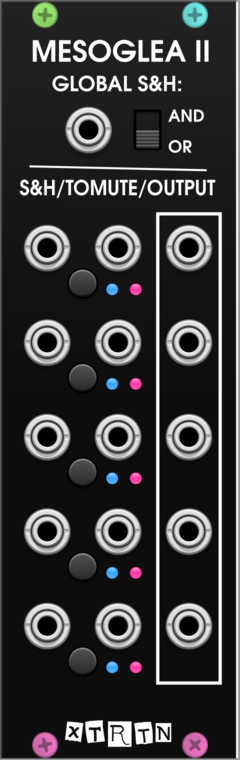
Mesoglea II is a re-imagining of the original Mesoglea, to be easier to use and more in-line with the design ideas of Mesohyl. In short, you can easily mute and unmute instruments, or enable and disable gates, perfectly in-sync with incoming clock signals.
Outgoing gates may be flipped with the corresponding buttons, and will wait for gates to the sample-and-hold inputs before updating. The ToMute input may be connected to replace outgoing gate-signals with more complex signals to be muted and unmuted.
Inputs
- SandH x5 - Updates an individual gate.
- ToMute x5 - Optional, incoming signal to be (un)muted, to replace the outgoing gate signals.
- Global SandH - Simultaneously attempt to update all gates while recieving a gate/trigger signal. Check the And/Or parameter.
Outputs
- Output x5 - Outputs the current gate. If the ToMute input is connected, this will instead output a muted or unmuted
version of the incoming ToMute signal.
Parameters
- And/Or - Changes the behaviour of the SandH inputs. On 'And' mode, both the global-SandH and the individual SandH must be recieving gates or triggers to update the output. On 'Or' mode, both inputs are sufficient to enable sample-and-hold behaviour alone.
-
Unlabelled flippable gate x5 - The current value of the gates are indicated by blue lights. Pressing the corresponding unlabelled buttons will attempt to flip the gates. Gates waiting for a sample-and-hold input to be flipped will display pink lights.
Mesohyl
Easy knobs with built-in Sample and Hold features.
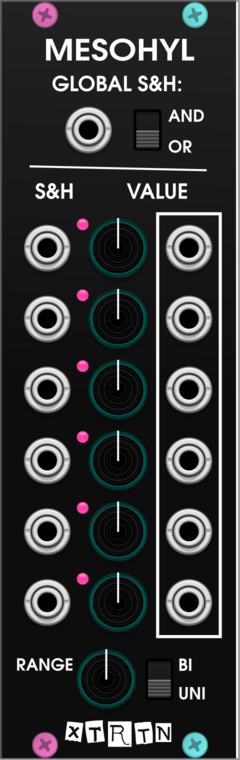
Mesohyl has various knobs each with CV outputs. The outputs may be subjected to Sample and Hold rules with
the accompanying input or the Global Sample and Hold input if either inputs are connected.
Inputs
- SandH x6 - Attempt to update the correpsonding value-output to match that of the knob while this input is recieving a gate (or trigger) signal. Check the And/Or parameter.
- Global SandH - Simultaneously attempt to update all value-outputs to match their knobs while recieving a gate/trigger signal. Check the And/Or parameter.
Outputs
- Value - Outputs the value of the adjacent knob parameter, subject to Sample-and-Hold conditions and
the Range parameter. Outgoing signals may be made bipolar or unipolar by the Bi/Uni parameter.
Parameters
- And/Or - Changes the behaviour of the SandH inputs. On 'And' mode, both the global-SandH and the individual SandH must be recieving gates or triggers to update the output. On 'Or' mode, both inputs are sufficient to enable sample-and-hold behaviour alone.
- Bi/Uni - Determines if the outcoming signals are bipolar or unipolar. On 'Uni' mode: outputs range from 0 to +X volts, where X is determined by the Range parameter. On 'Bi' mode: outputs range from -X to +X volts.
- Range - Determines the range of values covered by the outgoing signals. Check the Bi/Uni parameter.
Modulo
Polyphonic modulo operator. Octave-stripper, waveshaper.

This module is excellent for condensing incoming pitch information into a set number of octaves: keeping instruments
to compatible notes without identical pitch ranges. This module has CV input too, making it a fun choice for highly-
customisable Waveshaping!
Inputs
- In (Polyphonic) - Incoming signal to apply the Modulo operator to.
- Offset - Control voltage from -5V to +5V for overriding the offset parameter. Useful for waveshaping.
Outputs
- Out (Polyphonic) - The incoming signal with the offsets and modulo operator applied.
Parameters
- Range - The maximum signal-value handled before looping-over.
- Offset - Adjust the wrap-around boundaries of the incoming signal.
Mononeura
Tempo multipliers, ideal for creating speedcore.
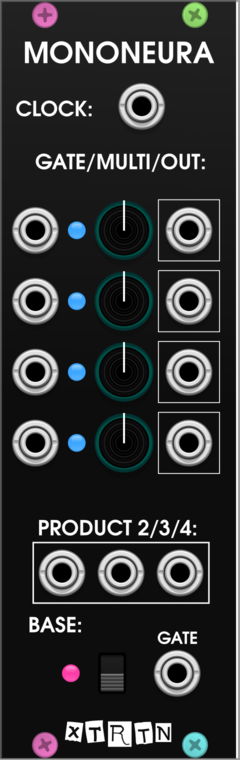
This module is a modified version of Meganeura - replacing the often unnecessary secondary clock
and its flip-functions with a Base-gate input, allowing for automated switching of the base parameter.
Thanks to Salix for suggesting that I make a simplified version of Meganeura.
Inputs
- Clock - Incoming clock signal to tempo-multiply.
- Gate - Activates the adjacent multiplier while recieving a gate signal. If disconnected, then the multiplier will be activated by default.
- Base Gate - Replace the Base parameter with a gate signal while connected.
Outputs
- Out - Output the incoming clock signal, but with the tempo multiplied by the adjacent multiplier (if activated). If the multiplier is not
activated, then this will behave differently according to the Base parameter.
- Product X - Outputs incoming clock signal, but with the tempo multiplied by the product of the first X multipliers. Deactivated
multipliers are taken as having a x1 Multiplication.
Parameters
- Multi - The multiplication-level of a tempo-multiplier.
- Base - If enabled, then deactivated multipliers will output the incoming clock-signal without multiplication. If disabled, then deactivated
multipliers output nothing (except through the Product outputs).
Opabinia
Primitive, extensible bassdrum. Also a distortion and waveshaper module.
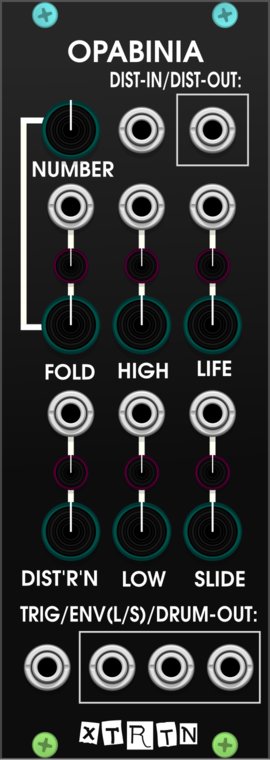
This is module creates a bassdrum with as much distortion as you wish. The Pitch and Volume decays are determined by
the Life and Slide parameters respectively: there are outputs for these pitch and volume envelopes for further modifications.
Dist-In/Out may be used polyphonically if you want to apply the fold and distortion of the drum to other
sounds - who wouldn't want that?
Inputs
- Trig - Triggers the drum! If you can't find this, it has moved to the bottom-left corner.
- Dist-In (Polyphonic) - Incoming sound to be distorted/folded, does not affect the drum in any way.
- CV inputs for Fold, Dist, High, Low, Life and Slide.
Outputs
- Dist-Out (Polyphonic) - The 'Dist-In' signal with fold and distortion applied.
- Env L (Life envelope) - Envelope determining the sound volume.
- Env S (Slide envelope) - Envelope determining the sound frequency.
- Drum-Out - The bassdrum sound itself. This used to be the only output back in version 1.0.0! If you cannot find this, it has moved to
the bottom-right corner.
Parameters
- Fold - Level of fold-distortion.
- Number - Number of folds on fold-distortion. Folded signals will re-apply the fold-distortion to themselves, repeating a maximum of N times.
- Dist'r'n - Level of clipping-distortion.
- High - Initial pitch of the drum immediately after triggering.
- Low - Determines what pitch the drum tends towards.
- Life - How long the drum sound should last.
- Slide - How slowly the drum pitch descends.
- Attenuverters for the CV inputs
Puzzlebox
Challenging logic and sequential-discovery puzzle.

Attempt to turn all three lights green. To complete the puzzle you will need to think creatively and use other modules from the VCV Rack library. To write a detailed guide would really defeat the point of this module, but check the hints below if you are stuck.
Hint 1
You can measure your progress by connecting a voltmeter to the black output.
Hint 2
There are three knobs near the top of the module. Start with those.
Hint 2.1
Each of the top three knobs can be moved into a correct position that activates the first light.
Hint 2.2
Remember these positions, and then move each
knob into its correct position.
Hint 3
Do you know your RGB colours?
Hint 3.1
Red output should be plugged in the red input.
Hint 3.2
Yellow = Red+Green
Hint 3.3
Magenta = Blue+Red = Negative/Anti Green. Yeah, that sounds like a stretch but that's how we talk about quantum
chromodynamics.
Hint 4
What's happened to the black output??
Hint 4.1
Can you copy the value on the voltmeter?
Hint 4.2
The sum of the value of the two remaining knobs must equal that of the black output voltage.
Hint 4.3
Oops! Now you have to do it again... and again?
Hint 4.4
It doesn't matter how many times you repeat the process, the goalposts will keep changing. No human is that patient.
Hint 4.5
Perhaps you can automate step 4.2, so that the knobs are never wrong? This is the hard (fun) bit.
Splitterburst
High-speed tempo multiplier, burst and gate generator.
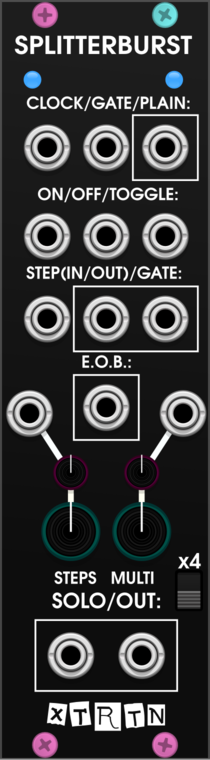
"OMG it's probably the best burst generator in VCV Rack! Not only regarding good indication of generated burst but also for toggle control of enabling\disabling burst processing (but still gets the gates out!) end of burst control, burst multiplier and also lot of useful AUX outputs."
- VCV Rack Ideas
Inputs
- Clock - The clock signal you wish to speed-up.
- Gate - For enabling the multiplication. Works along-side the trigger-based system.
- On/Off/Toggle - Triggers for enabling and disabling the multiplication.
- Step - Clock for advancing the 'step' of the burst. After reaching the maximum step, the burst ends (unless recieving input through Gate).
- CV inputs for the steps/multiplication level.
Outputs
- Gate - Gate created by the On/Off/Toggle/Step inputs.
- Step - Increases with the Step input.
- Plain - The original clock signal - but disabled during bursts.
- Solo - The multiplied clock - but only enabled during bursts.
- Out - Combination of the Solo and Plain outputs.
- EOB (End of burst) - Sends a trigger-signal when the burst ends.
Parameters
- Steps - Maximum number of Step-input triggers in a burst before ending.
- Multi - Tempo multiplication level of the incoming clock signal during bursts.
- X4 - Enable to apply an extra quadrupling to the clock signal during bursts.
- Attenuverters for the CV inputs.
Change Log
Yeah that's right, I'm pretentious enough to give the versions names.
XTRTN 1.3 - Jellyfish Eon
- Version 1.3.2
- Version 1.3.1
- New Module: Mesohyl!
- Added blank Heraldry module.
- Added custom screws to the modules.
- Version 1.3.0
XTRTN 1.2 - Age of Wasps and Dragonflies
- Version 1.2.1
- New Module: Mononeura!
- Fixed embarassing typo on "Obapinia"(sic).
- Version 1.2.0
- New Module: Meganeura!
- New Module: Ichneumonid!
- Given Hallucigenia polyphonic (16-slot) memory.
- Given Opabinia polyphonic distortion/waveshaping.
- Completely redesigned Modulo.
- Redone graphics on Splitterburst.
XTRTN 1.1 - Cambrian Explosion
- Version 1.1.4
- Added a new XTRTN logo.
- Redone graphics on Hallucigenia, Opabinia and Puzzlebox.
- New custom knob designs, pretty blue lights.
- Renamed Opabinia labels to make understanding easier for new users.
- Version 1.1.3
- Added an optional S&H trigger input to Hallucigenia.
- Added an an auto-S&H switch to Hallucigenia.
- Version 1.1.2
- New module: Hallucigenia!
- Added x4 Switch to Splitterburst.
- Version 1.1.1
- New graphics for Opabinia, Splitterburst and Puzzlebox.
- Extra fold-number knob on Opabinia.
- Opabinia accepts audio input (for waveshaping+distortion).
- EOB (end of burst) trigger output on Splitterburst.
- Version 1.1.0
- New module: Splitterburst!
- Redone the distortion algorithm and graphics on Opabinia.
- Added envelope outputs and more CV+attenuators to Opabinia.
- Comes with a novelty "Puzzlebox" module!
XTRTN 1.0 - Earliest Life
- Version 1.0.0
- Added Modulo.
- Added Opabinia.
- Basically just seeing how things work.